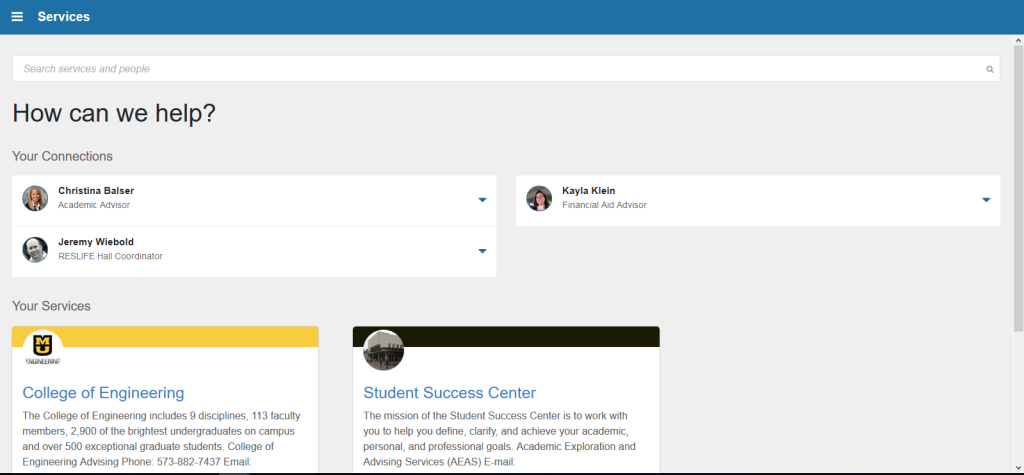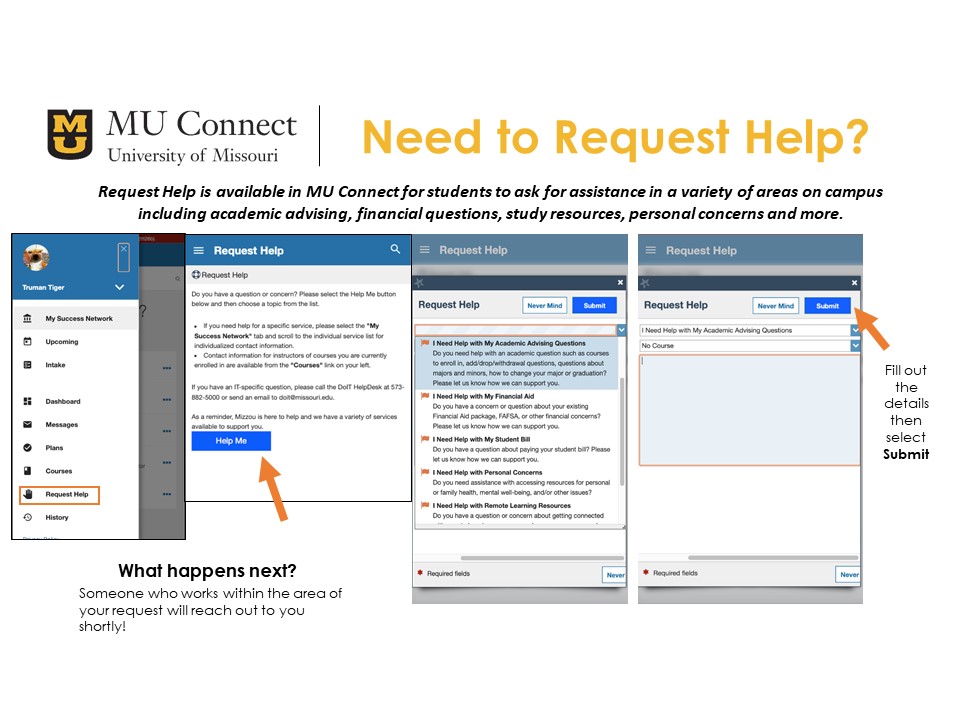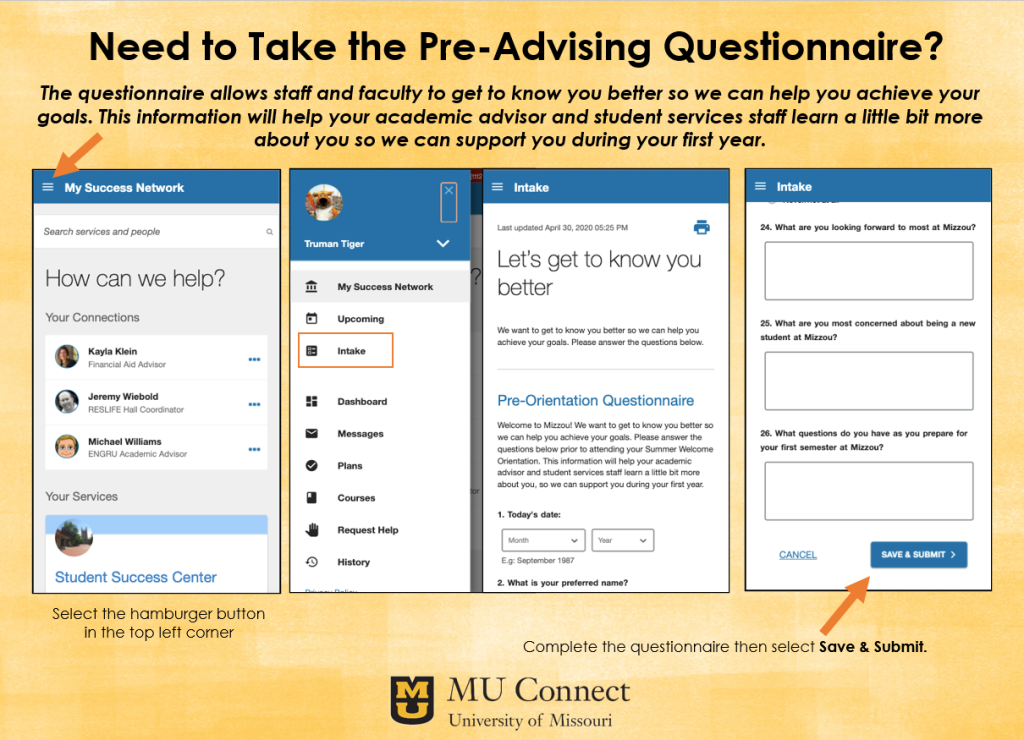Students use MU Connect to connect with academic advisors, instructors, and other people and resources that can help them with their academic goals. Learn more about key features of MU Connect for students below.
The hamburger button leads you to a customizable profile and personalized channels that make it easy to schedule the dedicated time you need with your instructors, academic advisers, financial aid advisers or other staff members.
Begin by setting up your student profile. Your profile lets instructors and advisers know who you are and how to contact you.
- Log in to MU Connect.
- Click the hamburger button.
- Click your name and then Profile.
- From here, you can customize your profile by uploading a photo, setting appointment reminders, and adding contact information.
- Once you have made your desired changes to your profile, click the Submit button to save your updates.
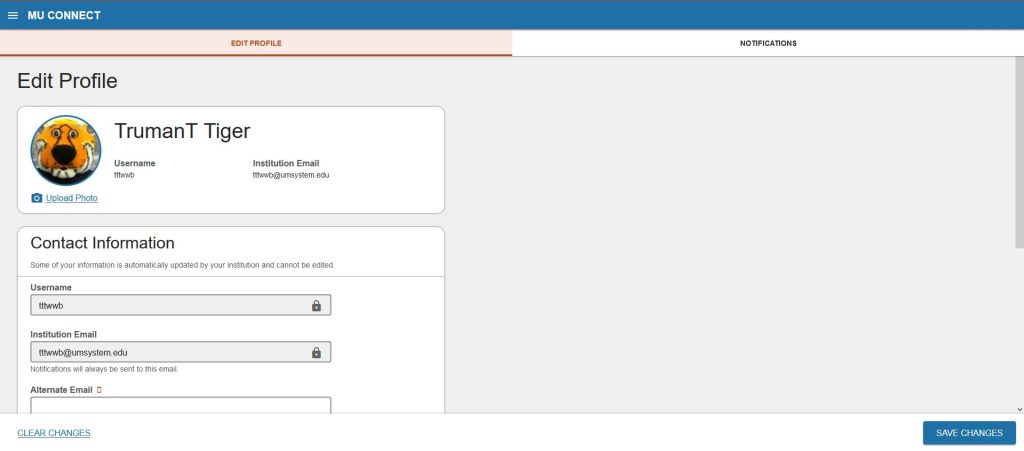
Your Dashboard displays upcoming appointments and date-based tasks on the left to help you plan your week. The right-hand column of your Dashboard highlights items that require your attention and may include alerts related to your class work, recommended referrals to campus support offices to help you succeed, and Kudos from your instructors.
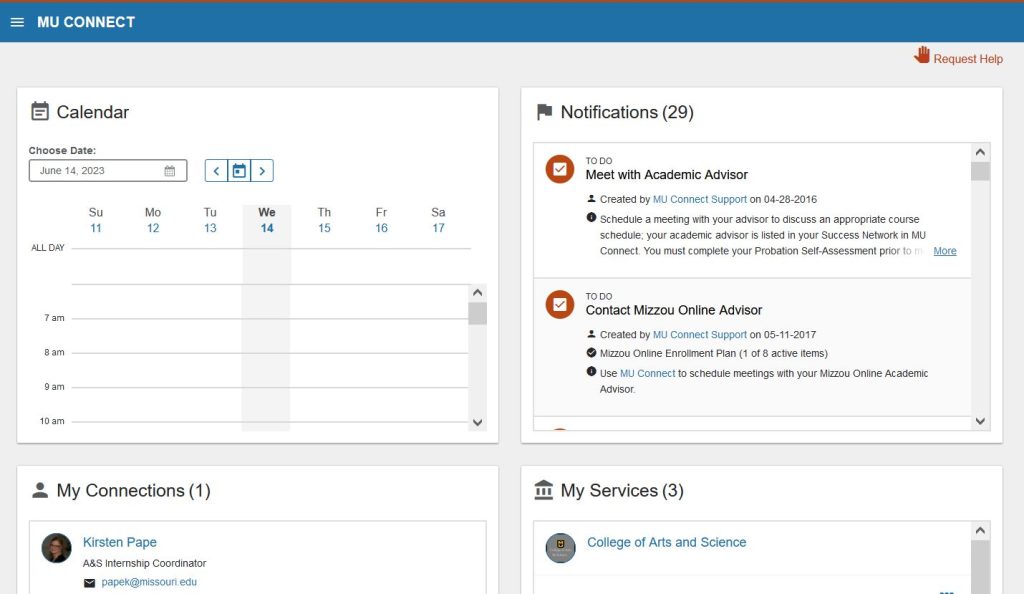
Select My Success Network from the hamburger button to display your personalized network. This channel lists the people and resources that are available to assist you. For each person or service listed, you will find contact information, supporting websites, and, if online scheduling is enabled, a link to Schedule Appointment. If a service includes a waiting room for walk-in appointments, you can click the “Waiting Room” link to find out how many students are currently in line.
The Services that are most relevant to you are displayed first. Select Show Other Services at the bottom of the page to see additional services.